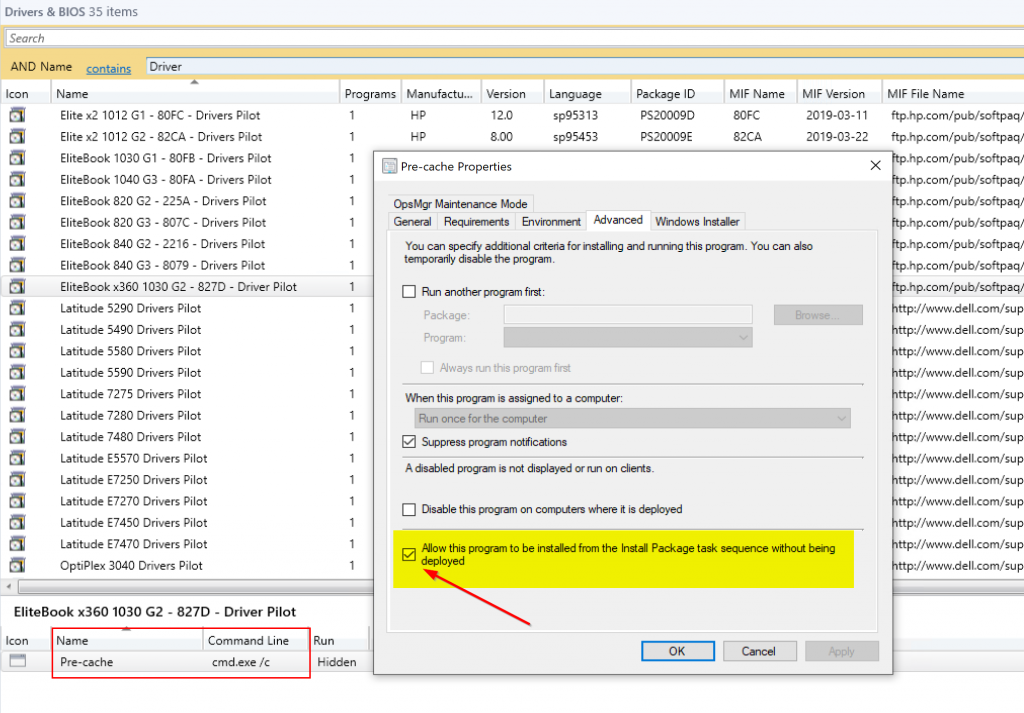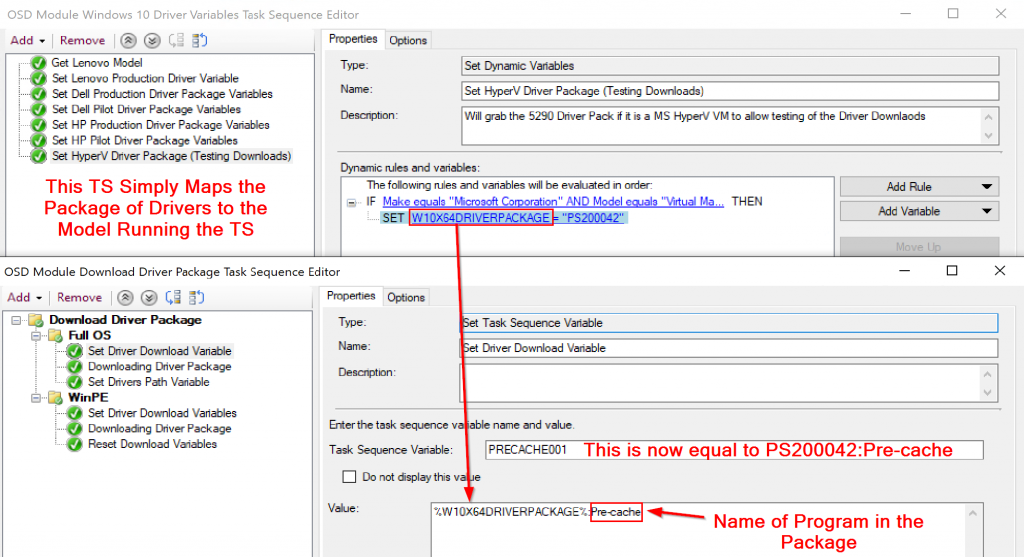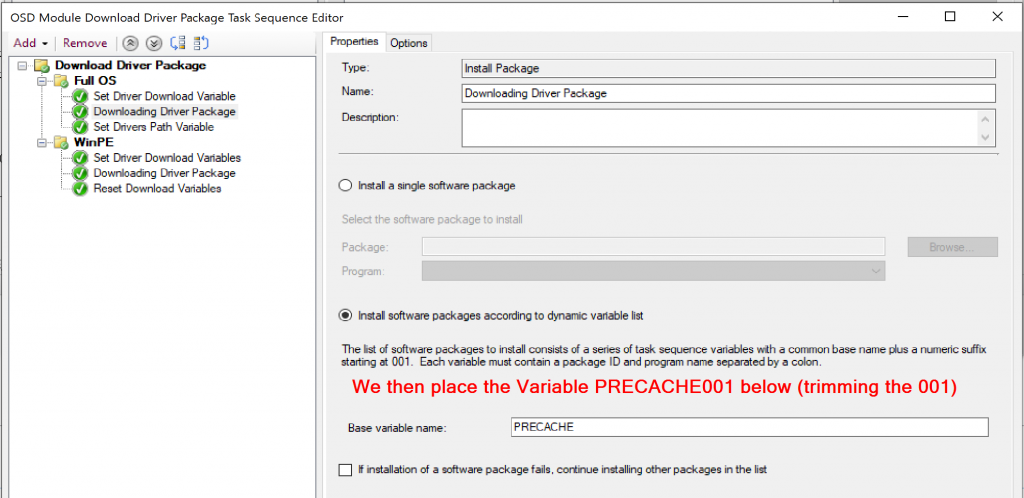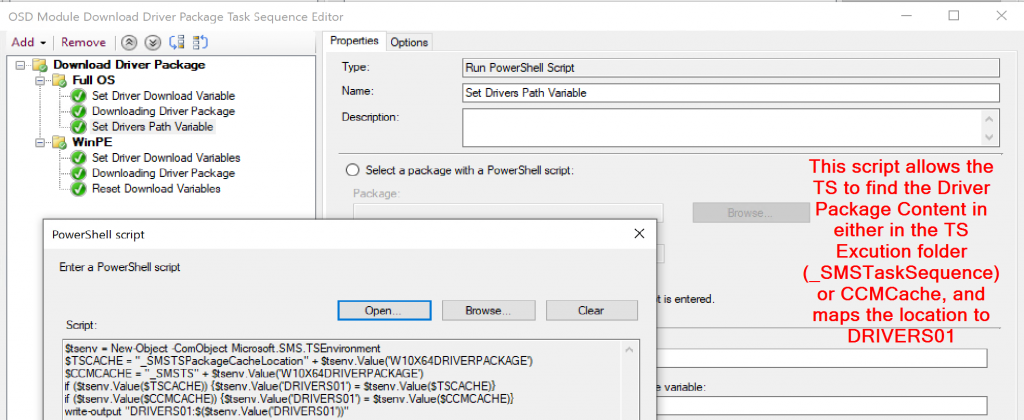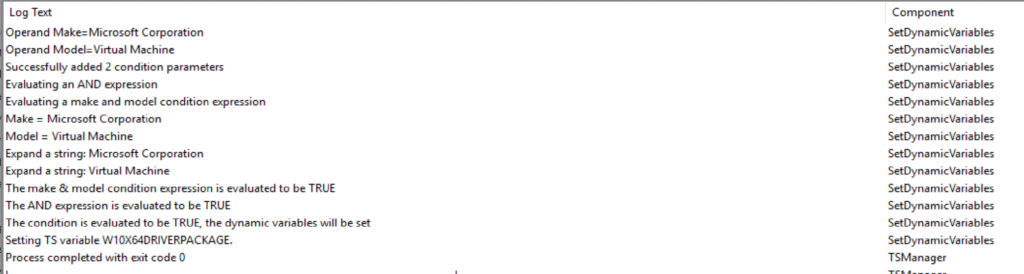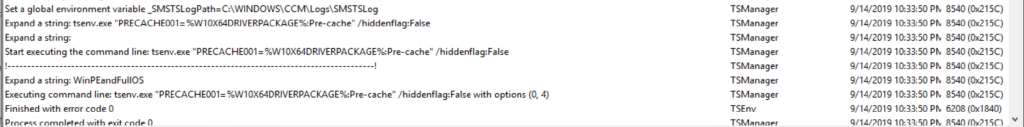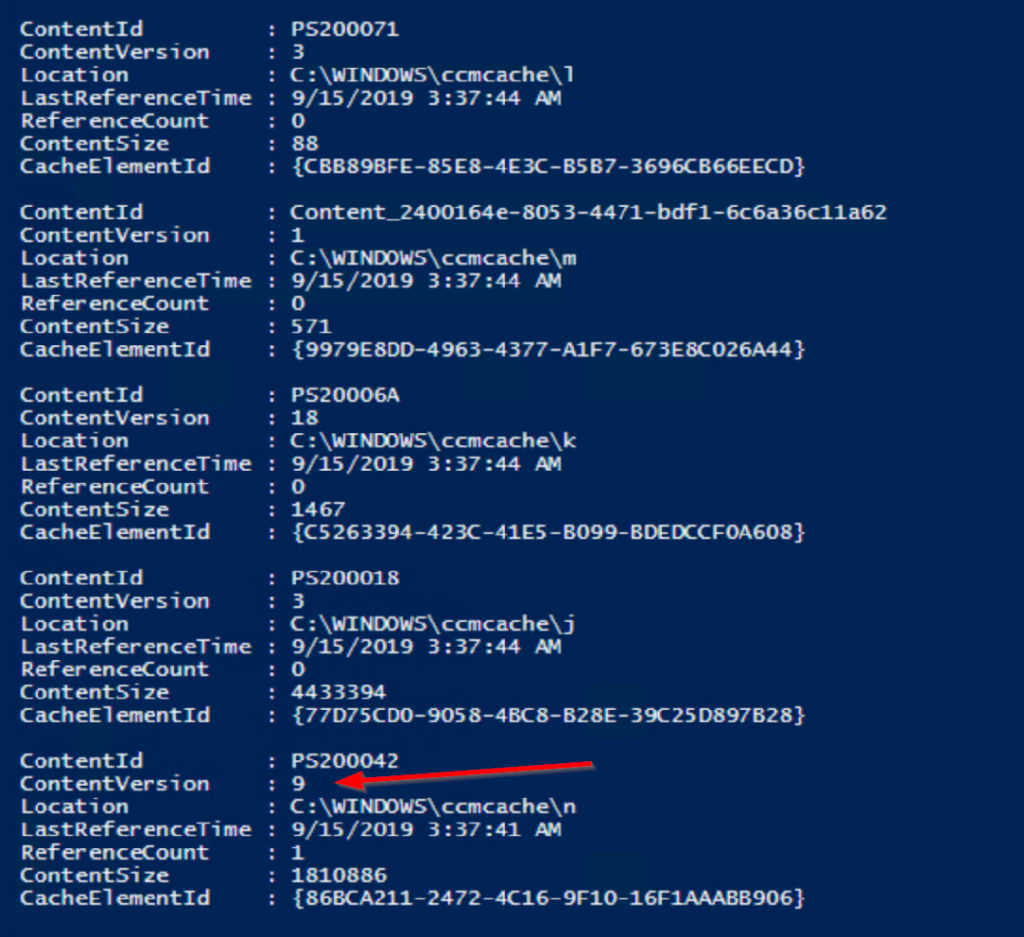I blogged awhile back about how we were pre-caching drivers... and it worked... until it didn't.
Bug: after updating driver source and bumping content, we had issues. So we re-worked it and modified the idea to use, as Mike calls it, "The Magic Policy". This is ALL Mike's idea, no credit of my own, he's just really slow to blog things...
First, for reference, look at the old blog HERE
How it works:
Package Change: Add Program
Name: Pre-cache | Command: cmd.exe /c | Run: Hidden | Whether or not user logged on | Run w/ Admin Rights
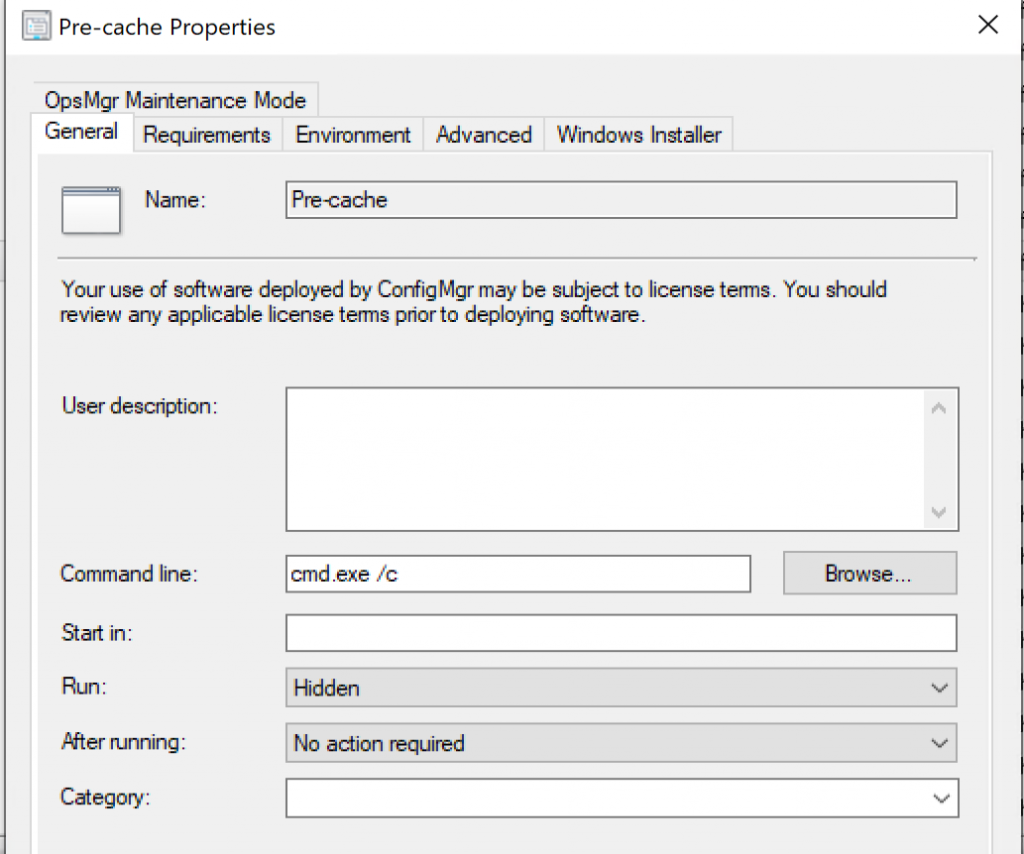
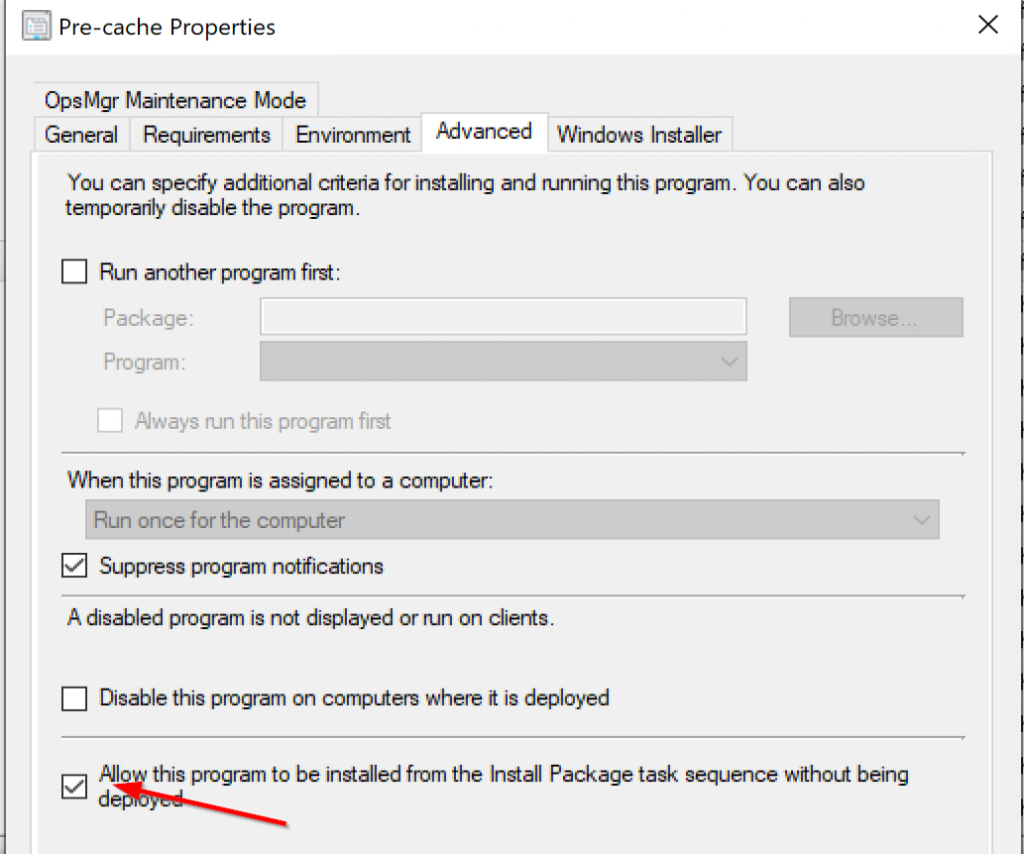
Overview of Driver Packages in Console.
So during the TS:
Script:
$tsenv = New-Object -ComObject Microsoft.SMS.TSEnvironment
$TSCACHE = "_SMSTSPackageCacheLocation" + $tsenv.Value('W10X64DRIVERPACKAGE')
$CCMCACHE = "_SMSTS" + $tsenv.Value('W10X64DRIVERPACKAGE')
if ($tsenv.Value($TSCACHE)) {$tsenv.Value('DRIVERS01') = $tsenv.Value($TSCACHE)}
if ($tsenv.Value($CCMCACHE)) {$tsenv.Value('DRIVERS01') = $tsenv.Value($CCMCACHE)}
write-output "DRIVERS01:$($tsenv.Value('DRIVERS01'))"In the SMSTS Log
If you followed that yummy Task Sequence logging goodness.. you saw that the variable was created to point at the Package Content, then having the Program called, so it grabs Version 9 of the content.
When you check the CCMCache after the TS is complete. You see all of the Upgrade Content is now in the Cache after the Pre-Cache TS ran, including the Associated Driver Pack and the version 9 of the Driver Pack.
I hope this provided enough additional information to get your Pre-Caching of Drivers working.
Future downloads of the WaaS Task Sequence will include this update... so look for ones from after 2019/09/15.
Posted on GARYTOWN.COM